Hi there, let’s look at thermal throttling and thermal runaway. These are terms that are thrown around quite frequently.
Now, let’s start with the basics.
Key terms
- Thermal is derived from the Greek word Thermos meaning heat.
- Throttling means to choke on something or on someone thereby restricting their movement and airflow. In other words, it is to slowly reduce the power of a thing.
- Runaway: something that is out of control.
Right, now we have gotten those out of the way. Let’s get right to it.
To understand thermal throttling and thermal runaway, you need to understand the basics of how a CPU or SoC works.
CPU basics
Now in highly simplified terms, we say that a CPU/SoC processes data using fetch, decode, and execute sequence.
Now the data that flows into the CPU to be processed flows in as electrical current.
Data in the form of a byte (8-bits or 10110101) flows into the CPU. Each 1 is a state of positive charge (of current) and each 0 is a negative charge (of current). So basically for your CPU to work, data in the form of electrical energy is flowing into the CPU.
This is why CPUs have transistors. The arrangement of transistors and transistor gates in a CPU is how CPUs can temporarily store and process data before saving it for storage.
Fab (transistor) sizes
This is where transistor sizes come in. Transistor sizes are measured in nanometers (nm). Bigger sizes require more electrical energy to accept data whilst smaller sizes require less.
Now as we know, current usually translates to heat because as current flows through metal, the metal will heat up. Think of an SoC that has 1 billion transistors. These transistors are all going to be heating up at once.
Why CPUs/SoCs get hot
Now the more load or data that a CPU or SoC has to process, the more data has to flow through it and the more current it will receive. The more current it receives, the hotter it gets.
This is why PUBG of 3GB will heat your SoC quickly, while WhatsApp of 30MB will not heat it at all.
Now what happens if we let a CPU continue to heat as we feed it more data to process…

This is what is known as a thermal runaway. But I won’t define it yet.
Thermal throttling
To avoid melting the SoC or CPU, companies build fail-safes into their CPUs to keep them from overheating. These fail-safes are what is known as thermal throttling.
This means that the CPU or SoC will restrict the amount of data and current that can flow into itself. Doing this will help it cool down, but it will also seriously reduce its performance in the long run.
As a result, a Snapdragon 720G SoC could start performing like a Snapdragon 680 SoC and a Snapdragon 8 Gen 1 SoC may start behaving like a Snapdragon 865.
Thermal throttling helps cool down a CPU or SoC that is overheating by reducing its processing capacity so that less current flows in.
Less current = less heating
So what happens when a CPU’s fail-safe, well…fails?
Thermal Runaway
The CPU would be unable to regulate its temperature and then it would heat itself to death and melt the motherboard. That’s a thermal runaway. If I were to say it literally, I’d say the heat has run away with the CPU or SoC.
Fabrication processes
Now let’s go backwards to nanometre sizes before I quickly round up.
The bigger the nm size, the faster a CPU will get hot. This is because thicker metals offer more resistance to electricity than thinner metals and would require more current.
This is why bigger nm like 28nm, 14nm, 12nm, and 11nm consume more battery than 10nm, 8nm, and 6nm CPUs. Bigger nm sizes get hot faster for the aforementioned reasons and as soon as they get hot, their performance immediately suffers due to thermal throttling kicking in.
Disadvantages of Thermal throttling
Now although Thermal throttling is designed to protect the SoC, the phone, or the battery, it is quite an annoyance. This is especially true if you bought a device for it’s performance.
Poor performance means lagging, freezing, forcing closed apps, or even a boot loop. Very very annoying.
How to spot phones (SoCs) with potential throttling issues
One of the very first things you can do to protect yourself is to identify the problem at the source. Check out the SoC itself before you buy.
This is why I will always keep hammering about smartphone education but the more I hammer, the more it seems to fall on deaf ears.
When you look up the specs of an SoC, any SoC at all and you want to know about how well it will manage its thermals, its efficiency as well as its possible battery consumption. Simply scroll to fabrication sizes in nanometers.
Fabrication companies
Now, whilst a small nanometer size is good, the company that fabricated that SoC is even a lot more important.
For example, let us put a 4nm SoC like the SD 8 Gen 1 against a 5nm SoC like the A15 Bionic. The A15 Bionic, despite having the bigger transistors, is a lot cooler and more battery efficient than the 4nm SD 8 Gen 1 SoC.
The same thing can also be said of the Dimensity 9000 when you compare it with the SD 8 Gen 1. Why is that?
Because both the A15, A16, Dimensity 8100, 9000, 9000+, and SD 8+ Gen1 are all made by TSMC.
On the other hand, the SD888, 888+, 8 Gen 1, Exynos 2100, 2200, and Google Tensor were all made by Samsung and they’re hot plates.
Rule of thumb
- Smaller nanometer sizes are always better.
- TSMC is better than Samsung and SMIC (at least for now)
So you should know how to select your SoCs.
I mean performance is very important for a lot of us, but there’s no reason why thermal management, battery efficiency, and solid performance cannot coexist.
Thermal mitigation
Anyway, if you already have a hot phone, then do the following:
External temperature
The first thing to be mindful of is external temperature, I cannot stress this enough. External temperature is an important player in CPU heating.
I have lived in 44°C weather in one of the hottest places in the world. In Sokoto, between late February to late May was a mini hell on Earth. The impact of that heat on my phone was huge for lack of a better quantifier.
I used to think that only MTK or Unisoc SoCs got hot. When my SD660 began…
As humans, we have excellent heat mitigation systems in our physiology. From sweating to the hair pores opening and the circulatory system redistributing blood in a way that cools the body.
Our physiology is fascinating, but phones do not have such dynamic heat mitigation systems. So you as the user have to be quite mindful of the external temperature and act accordingly.
If you want to play games in hot weather or record video, remove your phone casing because naturally, the SoC will become hot. When you throw in external heat, problems will arise.
Gaming while charging
Also whether there’s external heat or not, do not game while charging. Small app use or offline video watching is acceptable but gaming? NO!
The phone is already hot from gaming and then you’ll now introduce another source of heat into an already hot system. Why? Just why?
So let me stop here. The most important thing is to take care of your phone. Mind the heat levels, mind the environment, and watch your use.
Thank you for reading to the end. As always, ensure to check out our links for more information
- Subscribe to my YouTube channel
- Follow on Facebook
- Join our Telegram community
- Participate on Reddit
- Find us on Quora
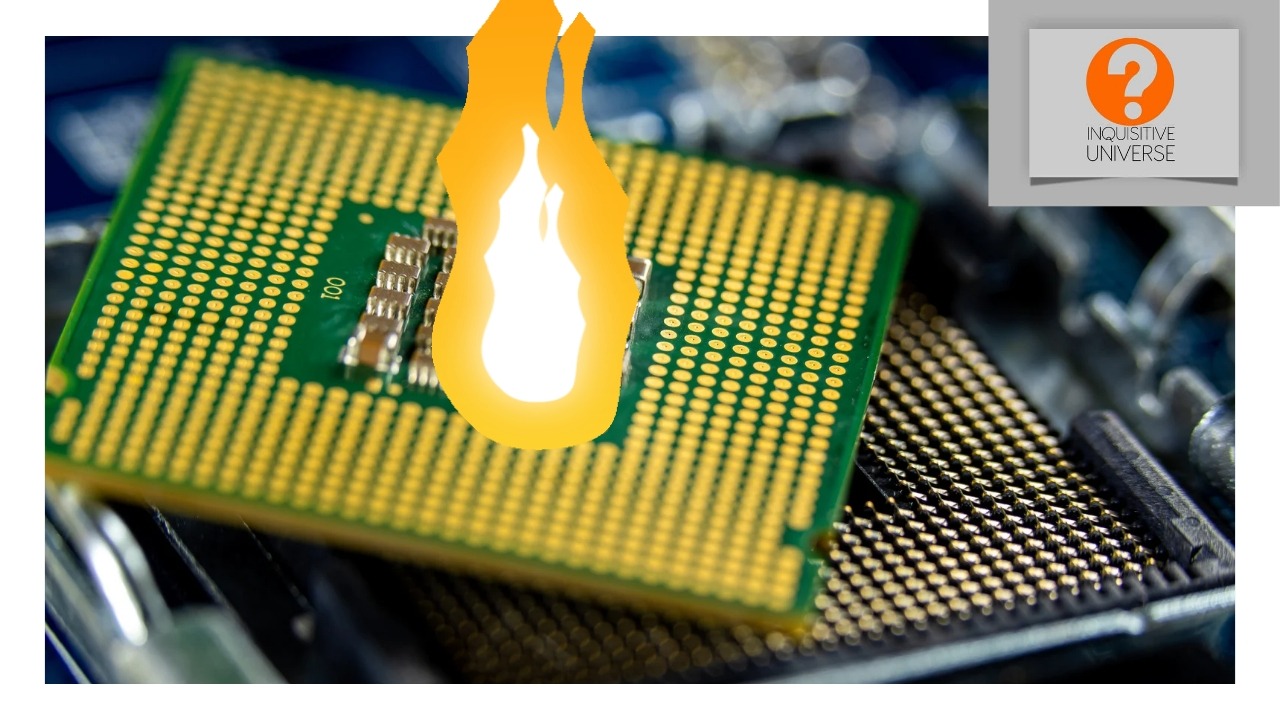
Gone are those days where we used phones that could boil beans because they were so hot.
Lol yes 😂😂😂
[…] 8020 is also built on a 6nm TSMC process so this should ensure that it runs cool and efficient. Throttling shouldn’t be too much of an issue. Please do note that despite the Dimensity name, this is still […]